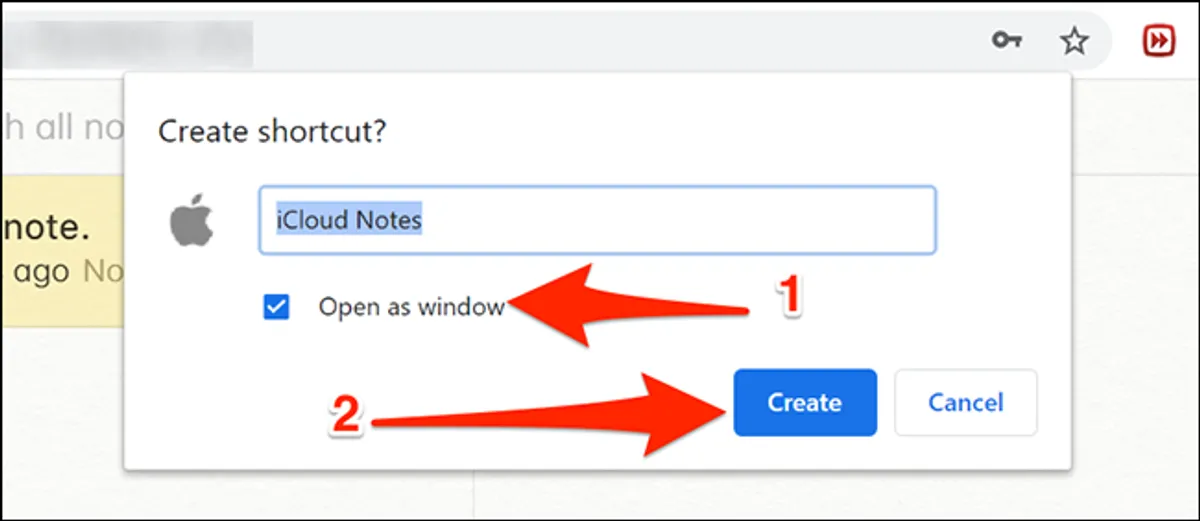There are times when you may need to access and use Apple Notes on a non-Apple device. If you are like me, then you regularly use a number of computer devices. You may have geeked up on Apple devices, but still use Windows 10 and Gmail when on the go.
In these instances, it is possible for you to still use content you have stored in Apple Notes.
How to Access Apple Notes on a Non-Apple Device
The first thing you will need to do is set yourself up on iCloud. The latter enables you to access numerous Apple services on non-Apple devices. You can access this site from your Windows 10 PC.
You must first ensure that your Apple Notes are synced to iCloud. Here is how to do this:
On your iPhone or iPad, go to Settings> [Your Name] >iCloud and turn on the Notes button.
On your macOS, click the Apple logo in the top-left corner, hit System Preferences, then iCloud, and then click the Notes button.
Once you are synced with the cloud, launch your PC browser, open the iCloud website, and log into your account. Hit the Notes button on the iCloud website and your content will appear. You will be able to view and edit your notes and create new ones.
How to Make an App-Like Interface
There is an alternative to the browser interface. You can create your own app-like interface to get to your Apple Notes from your PC. You can use Microsoft Edge or Google Chrome to make an app for your Apple Notes.
Here is how to do it:
Open Edge or Chrome on your laptop and go to the iCloud website. Log into your account and hit the Notes button to view your notes.
With Google Chrome, you will have to click the three dots in the top-right corner, and then go to More Tools > Create Shortcut
Then, hit the Open as window button and click Create.
You will see the shortcut to the new app on your desktop. Or, you can search for it on the Start menu.
If you prefer to use Microsoft Edge, you will need to click the three dots in tup right corner of the site. Then select Apps > Install this site as an app.
Name the app and click Install. You should be able to find it on the Start menu.
How to Use Gmail to View Apple Notes
You can even use your Gmail account to access your Apple Notes. Before doing so, you should take note of the following:
-You cannot import existing notes into Gmail, only notes that you create after performing this procedure
-You will not be able to edit your Apple Notes on Gmail
If you want the ability to view your Apple Notes on Gmail, then do the following to set things up:
On your PC, click Settings > Passwords & Accounts > Gmail. Then turn on the Notes toggle on your iOS device. Once you do so, Gmail will create a new folder named Gmail in the Notes app on your iOS device.
All the notes that you create within the Gmail section of your iOS device will be viewable from your Gmail account.
You can also view your Apple Notes in Gmail. To do so, open your account and click Notes, which will be to the left. This will allow you to see all the content you have created.