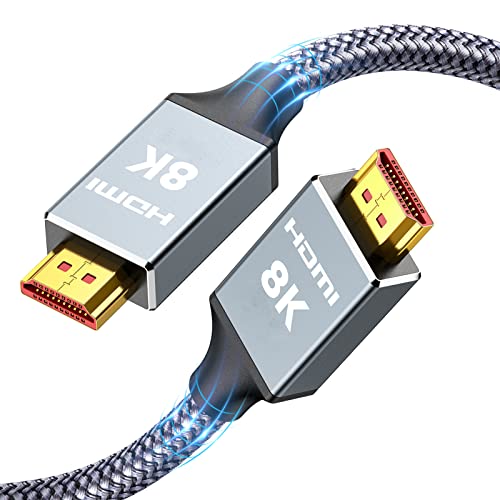With the advent of the Golden age of technology, peripherals are undergoing a major overhaul, including USB and HDMI cables. Do you know you can convert USB to be HDMI connector compatible?
The HDMI interface was developed by the Sony company. HDMI is a compact audio or video interface for transferring uncompressed video data and compressed/uncompressed digital audio to devices, computer monitors, video projectors, or HDTVs.
Let’s look at the benefits of HDMI cables, and the usefulness of USB to HDMI converters.
Why HDMI is Preferred Over USB cable?
What makes HDMI stand in a league of its own? HDMI is the best quality connection for audio and video devices. Devices like LED monitors, HD televisions, or Blu-ray players have an integrated HDMI output. HDMI cable enables devices to output uncompressed digital audio or video signals which allow your HDTV or screens to produce brilliant colors with jaw-dropping clarity.
HDMI cable is preferred over USB because:
- It provides a superior audio and video quality
- Only a single cable is required per device, which cuts down on that tangled mess behind most home theater systems
- It is very flexible– its flexibility supports all the enhanced high definition formats such as 720p, 1080i, and even 1080p
- HDMI does not discriminate and also serves the the480p definition format and standard definition formats like NTSC and PAL
There are a lot of differences between the USB port that you have at the moment and the future HDMI ports. HDMI transfers data at the speed of 10.2 gigabits per second. The standard USB port transfers data at a minimal speed of 480 megabits per second. This is less than half of what an HDMI is capable of.
An HDMI port can act as a USB port, but a USB port can never function as an HDMI.
Why Get a USB to HDMI Converter?
Users with devices integrated with USB ports only, having known the highlights and importance of HDMI would find a USB to HDMI converter very handy. Before you purchase a device, it is advisable to take time to hit the market and research. Some gadgets on the market lack HDMI output ports.
An NVidia graphic card or perhaps an ATI GPU is a recipe for getting a USB to function as an HDMI cable. This increases the probability that a unit will support HDMI capabilities. However, old model computers may be lacking this intriguing capability. Such computers need to be replaced with a system that supports them to enable HDMI.
On the other hand, there are sets of tools on the market that allow converting an aging PC/laptop to connect to an HDTV. All needed is a USB port, which is a must-find on most computers. With a USB to HDMI conversion capability, you don’t have to worry about a system that lacks an HDMI port for connecting with an HDMI cable.
Setting Up Converter for USB to HDMI Connection
Setting up the adapter is a breeze. You first need to install the complimentary driver that enables a computer to identify the USB to HDMI adapter. After installation, plug the HDMI end of the USB into the HDMI adapter and the audio or video device that is attached to it to the computer. You are now ready to experience full HDMI capabilities on your screen of choice. A USB to HDMI adapter is an incredibly simple and effective way to enable USB to HDMI connection to a PC, or laptop without a full overhaul of the system.
The interaction between the end-user projector and computer is a limited experience without the conversion. This is due to the increasing rich experience of powerful devices with complex communication capabilities.
The USB to HDMI cable adapter setting aims to enhance the experience of connecting output devices to HDMI-compliant gadgets. There is an application that shows the status of the USB cable connection.
For instance, the color green means correct connection and working properly, while a red color means connection problems. Furthermore, the application shows the location of the error and how to resolve it with ease.
HDMI Evolution
Over years, several solutions have evolved in the conversion field with the help of standardization bodies, which have helped the invention process. It comes with protocols that provide certain levels of security. The question is how to implement this protocol, making it easy to use.
Is it safe when in use by someone other than a technician? This question is answered by conducting a comparative usability assessment of selected methods to draw some ideas about their employability and security as well as strategies for their implementation.
HDMI in Detail
HDMI means high definition Multimedia Interface. It is a standard for simultaneous transmission of digital video and audio from a source such as a computer or TV cable box. HDMI cables have been used for several years. The main goal of HDMI was, by the year 2002, to improve on existing connectivity standards by creating a smaller connector. Therefore, it added support for embedded audio and delivered higher resolution video signals.
HDMI Cable Types
There are several types of HDMI cables depending on the size. The HDMI interface allows sending of high-resolution video and device commands through an HDMI connector using a single cord.
HDMI connectors are available in three sizes: standard, micro, and mini. There are different types of HDMI cables, namely: standard with Ethernet, high speed (category 2), high speed with Ethernet, category 3(4k), and category 3(8k).
USB and HDMI Cable Differences

What are the differences between USB and USB cables? There are several differences between USB and HDMI cables. An HDMI cable provides an interface between any video and audio/video source, such as DVD players. On the other hand, USB provides a limited connection interface for personal computers and consumer electronic devices.
HDMI supports enhanced or high-defined video plus multi-channel digital audio on a single cable. While a USB port allows devices to be connected and transfer digital data over USB cables. Besides, HDMI is used for audio and video, while a USB is majorly used to charge a cellphone, camera, or e-reader. In addition, USB is also used to transfer different types of data straight to your desktop, computer, or laptop via the USB connection on each gadget, while in the case of HDMI there is no data transfer at all.
Micro USB is much smaller and sturdier than standard USB cables and was made for use on smartphones and smaller gadgets when USB cable was meant for computers and larger devices. Being a high-speed serial bus, the USB’s high transmission speed can meet the environmental application requirements of high-speed data transmission.
USB has shifted to a serial port and parallel port and has become one of the standard expansion interfaces. It has the advantage of transmitting data faster. Its flexibility in connection and independent power supply can be used to connect peripheral devices such as mice, and a keyboard.
HDMI and USB cables are widely used today. But with the evolving technology, what has come up are different techniques of connecting and data transfer. The evolution of USB and HDMI is still in progress to bring more changes in their effective performance across the board.
Sources:


![USB to HDMI Adapter,ABLEWE USB 3.0/2.0 to HDMI 1080P Video Graphics Cable Converter with Audio for PC Laptop Projector HDTV Compatible with Windows XP 7/8/8.1/10[Mac OS not Supported] USB to HDMI Adapter,ABLEWE USB 3.0/2.0 to HDMI 1080P Video Graphics Cable Converter with Audio for PC Laptop Projector HDTV Compatible with Windows XP 7/8/8.1/10[Mac OS not Supported]](https://m.media-amazon.com/images/I/41FK883kcBL._SL500_.jpg)