
People love to switch from their smartphones to computers and back again every few minutes. Vysor is a fast app that allows you to control Android or iOS smartphones on your computer with little lag, avoiding those inconvenient shifts.
Vysor helps you to work and play as you access your phone apps. You can use your keyboard, mouse or swipe pad. You can share your phone on the web. If you’re an app designer, you can use Vysor as an emulator.
The basic Vysor app is free. A premium version is available for a nominal monthly, yearly, or lifetime membership.
You can download Vysor on:
I really enjoy using the following three apps to manage my smartphone. All are similar to Vysor in different ways:
AirDroid

Much like Vysor, AirDroid is a free app that allows you to manage your smartphone from Windows or Mac computers.
You can access your social media, write text messages, and create any file or folder for your phone from the desktop. It synchronizes in real time, making the wireless transfer of data a breeze.
It’ll even allow you to use your smartphone as a spy camera!
You can use AirDroid for free in your local area network. If you leave that network, you’ll have access to a data limit that is lifted if you sign up for the premium account.
You can download AirDroid here:
Pocket Controller
Pocket Controller is an app for Windows that allows you to control your Android, Blackberry or Pocket PC device from your desktop. Like Vysor, it permits you to quickly manage your smartphone, enter text, and transfer data between devices.
Pocket Controller supports Bluetooth, USB, and WiFi connections in your local network. The software will automatically find all connected devices.
You’ll find the app useful for handling presentations at work on a larger screen.
Pocket Controller is not available on the iOS App Store or Google Play.
It is available as a free download from:
Screen Stream Over HTTP
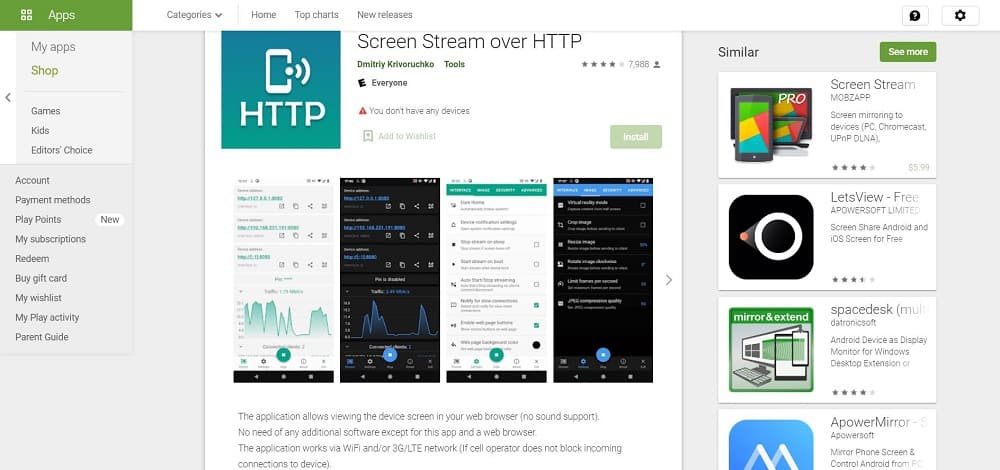
Like Visor, it permits your computer to sync with your phone. But, Screen Stream Over HTTP is different in that it allows you to view your phone on your browser–Chrome, Safari, EDGE, or Firefox. But you won’t have to worry about ads and downloading any additional software.
You will receive no sound support from this app. It’ll work through a fast, stable wifi network or any 3G/LTE network. It works superbly on presentations and demos.
Fast and stable WiFi is recommended because of high traffic and low network delay requirement. The application uses the Android Cast feature and requires at least Android 5.0 to run.
This is not a real-time streaming app. The expected delay is at least 0.5-1 second or more on slow devices, bad WiFi, or heavy CPU load by other apps.
Download this free app here:
It’s not available on the iOS App Store.
Here are some other mirroring apps I think you’ll enjoy:
Androidscreencast

Like Vysor, this app controls your phone remotely with your computer using the mouse and keyboard. It should work on Windows, Linux, or iOS. Unlike Vysor, it’s restricted to all Android devices 4.4 or above.
Record video of your phone screen while you’re browsing. It’ll allow you to access your phone even if it has a broken screen.
Androidscreencast is not available on the iOS App Store or Google Play.
The trial version is available for a free download here:
ApowerMirror

Like Vysor, ApowerMirror allows you to use your Android phone screen on your computer. It also permits you to share screens between tablets, Android phones, notebooks, and smart TVs.
You can connect all your devices through USB or wifi. You can also take screenshots and write notes and share them with all your devices. Audio can also be shared.
Users have found ApowerMirror extremely useful when giving presentations during meetings. Mirroring can take place without a hotspot.
The app is available for a free trial download here:
aPuppet

This app is a self-hosted server for Android devices,7 and above. The software is open-source and runs on Ubuntu Linux, 16.04 and above. There is no mobile device rooting or ADB connection required. It’s suitable for LAN and VPN networks.
Like Vysor, aPuppet allows you to control your Android phone remotely.
Since it is Open Source downloading is free.
aPuppet is not available on the iOS App Store, but it is available here:
CXTouch

Like Vysor, CXTouch controls and manages your Android device with your computer’s keyboard and mouse. You can sync them with USB or a wireless network.
CXTouch is written in Java, and so it works on Windows, Linux, and MacOS with JRE installed.
CXTouch supports at least 4 devices running on a PC simultaneously.
This is an Open Source app, so it’s not available on either the iOS App Store or Google Play
It’s available for free downloading here:
Dell Mobile Connect

Like Vysor, Dell Mobile Connect offers complete wireless integration between smartphones and PCs. It has been loaded onto all newer Dells.
Dell Mobile Connect works with Androids and iPhones to connect them with computers. Users get notifications, hands-free phone calls, messaging, and screen mirroring. It worked well with Bluetooth.
You can download Dell Mobile Connect here:
Guiscrcpy

Guiscrcpy is the GUI version of scrcpy. This Open Source Android screen mirroring app is available for free. Guiscrcpy supports Linux, Windows, and iOS operating systems.
With ultrafast rendering and little work by the CPU, it’ll work well on low-end computers.
As an Open Source app, it’s free, but not available on iOS App Store or Google Play, but it is available here for downloading:
Mirroid

Mirroid is a phone mirroring and control software that allows users to mirror their phones on the computer and control the phone with your computer. So, it’s very similar to Vysor. It can be used to play mobile games on your computer.
It provides brilliant visuals, even on larger screens. There is no lag time. It supports audio through Bluetooth.
It’s not available on iOS App Store, but you can download it here for free:
Mobile to PC Screen Mirroring

This app allows sharing an Android mobile device’s screen with a Windows computer or a MacBook. Much like Vysor, you can interact with all your apps on your Android phone on your computer.
But Mobile to PC offers an additional option: You can use the software to interact with your smart TV. However, your phone must have miracast capabilities for this to work.
Mobile to PC is available here for a free download:
It’s not available on iOS App Store.
Mobizen Mirroring

This mirroring app is somewhat similar to Vysor, except you use a web browser to view your Android phone. Wifi or USB will allow you to take screenshots of your phone and record video.
Gamers love to use Mobizen because it provides online streaming.
It will detect portrait, landscape, and fullscreen modes.
Mobizen Mirroring is not available on iOS App Store, but you can download it for free here:
MyMobiler

The MyMobiler desktop app was designed for Windows. It controls your Android device through USB connection or WiFi. It allows you to see your mobile device remotely and capture the screen or video, very much like Vysor does. You can interact with your device using the mouse and keyboard.
This free Windows download is not available at Google Play or iOS App Store. But you can download it here:
MyPhoneExplorer

MyPhoneExplorer is a proprietary freeware desktop application that mirrors Android smartphones. Use USB. This will provide you with an extremely fast connection.
You can also use wifi and Bluetooth. Simply enable both devices to be discovered. The app permits fast, smooth navigation.
MyPhoneExplorer is not offered on the iOS App Store, but is available here for free:
Samsung DeX

Samsung DeX (short for “Desktop eXperience”) is an app built into Samsung Galaxy S8 and S8 + devices. It provides you with a display similar to that which you’ll see on a desktop. As such, it reverses what Vysor will do for you. You can use your smartphone instead of a traditional desktop or laptop computer.
Since it’s only loaded on Samsung devices, it’s not available for download at iOS App Store or Google Play. Learn more about it here:
Scrcpy

Scrcpy is just like Vysor that allows you to control your android smartphone on PC. It provides display and control of Android devices connected via USB or WiFi. It does not require any root access. It works with operating systems, such as GNU/Linux and Windows.
Before you can run Scrcpy on Windows, you have to install an ADB Installer on your computer and then download the latest version of the app.
As an Open Source app, Scrcpy is not available at iOS App Store or Google Play. You can find it as a free download here:
Sndcpy
This app is the audio version of sprcpy. It forwards audio from any Android 10 device to your computer, just as Vysor does. It does not require any root access. It works with GNU/Linux, Windows, and iOS.
Since it’s an Open Source app, it’s not available at iOS App Store or Google Play, but is available for free download here:
TeamViewer

TeamViewer allows you to control mobile devices such as smartphones or tablets with your computer, just as Vysor does.
Teamviewer is one of the best apps for use in a corporate setting. Companies have used this app to solve customer’s technical problems by linking to their screens. The app makes file transfers easy. Android, Windows, and iOS all work well with TeamViewer.
Some features include real-time screenshots, confidential information storage, and secured connections.
TeamViewer is free for personal use, but licenses for the full version for business use are fairly steep.
Download TeamViewer here:
FAQs about Visor
Is Vysor safe to use?
Yes. Users have said on forums that they’ve had no problems with security.
Will it get me banned from online video games?
No. Don’t worry. With Vysor, you won’t have a smartphone embedded in your computer. You’ll just have it displayed on your computer screen.
Is it compatible?
Yes, with most devices. Vysor links your iOS or Android phone to your desktop. Use your phone apps or play games from your phone on your computer. Vysor works well with all the major operating systems.
What should I do when Windows doesn’t recognize Vysor?
Check the USB driver in your device. It may not be up to date.
How do you retrieve your license on Windows 10?
Log into your Vysor app and click the Retrieve License tab. If Vysor doesn’t find a license, check to see if your subscription has expired. If you use Google, make sure you’re logged into the correct account.
